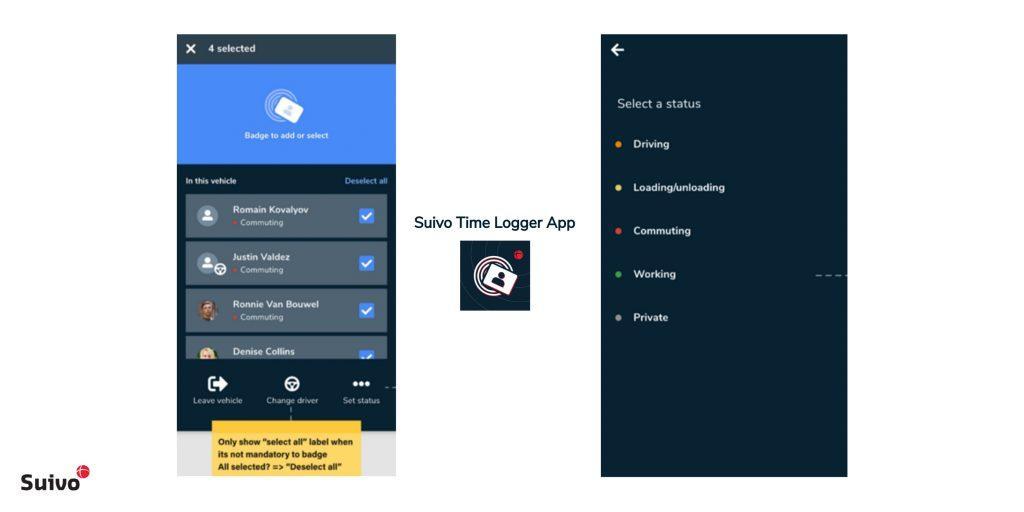Keeping track of where your employees are or what projects they are working on automatically or digitally has numerous advantages: you avoid administrative hassle, reduce paper consumption, optimize planning, increase security and save time in your workflows, right up to invoicing.
Of course, the appropriate identification method for your organization depends on where your priorities lie and on the sector in which you operate. What do you want to achieve with the identification?
Do you want to provide or deny access to a certain location or vehicle to certain people? Do you want to get rid of paper timesheets? Do you want to map your staff’s travel times? Do you want to be able to invoice easily (per project)? Do you want to comply with government obligations such as the Check-in-at-Work at work sites without too much fuss?
So the priorities can be very diverse and often it is more than desirable that your identification methods work seamlessly with things and systems you already have in place (for example the ConstruBadge or Alfapass). Therefore it’s not unthinkable that you might not see the wood for the trees when you have to decide on a suitable identification method.
We advise you to discuss your needs with your account manager in any case, but here we already give a short overview of the identification methods that are supported by Suivo today.
An identifier is linked to a person in the Suivo IoT Cloud Platform. In this way, one or more identifiers can be linked to that person. When this linked identifier is used, the registration will be linked to the person. This registration and status (at work, on break, on the road, …) can be found per person on the platform.
1. iButton
An iButton is a device with a microchip with a durable stainless steel housing of 16 mm thick. This electronic key has a chip with a worldwide unique serial number. This serial number cannot be changed and is therefore unique for every iButton.
An iButton can be used for:
- Identification in a vehicle
- Identification via a site post
iButton registration vehicle
Do you want to identify people in a vehicle? Then the vehicle can be equipped with a:
- Mini iButton Reader with LED
- Dual iButton Reader with LED and Buzzer
One or more people can register via an iButton in a vehicle/machine. The identification can be for:
- Driver registration
- Registration of mobility (possible for both driver and passenger(s))
iButton registration site post
A person can register with an iButton on a yard post to:
- Register for Check-in-at-Work.
- Register for working hours.
USB iButton Reader (for desktop).
In the Suivo IoT platform, the unique serial number must be linked to the person concerned. This can be simplified by using a USB iButton Reader. Scan the iButton with the reader and the serial number is completed in the platform.
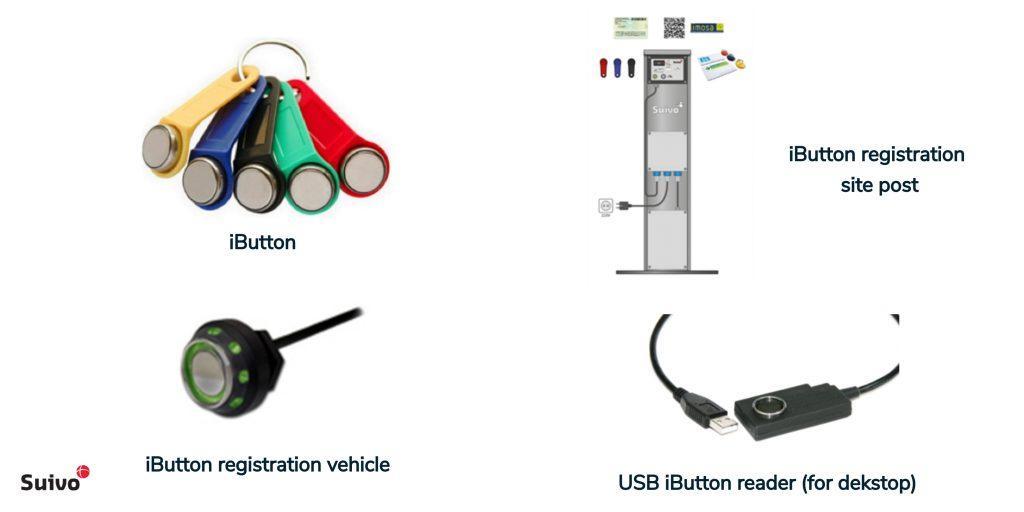
2. RFID card
RFID stands for Radio Frequency Identification and can also be used to identify individuals. Suivo reads the serial number from the RFID chip so that it can then be linked to a person in the Suivo IoT Cloud platform.
The following technologies can be read:
- MIFARE
- 125Khz
- DESFire
RFID identification in a vehicle
The vehicle can be equipped with:
- a Mini RFID Reader (125KHz) with LED only
- RFID Reader (125KHz) with LED and Buzzer
- Mini RFID Reader (MIFARE) with LED Only
- RFID Reader (MIFARE) with LED and Buzzer
- XL RFID Reader (MIFARE/DESFire) for Encrypted Sector Data with LED and Buzzer
One or more persons can register via RFID in a vehicle/machine. The registration can serve:
- to register as a driver
- to indicate mobility (possible for both the driver and the passenger(s))
- As an access control (who is allowed to drive which vehicle/machine)
Identification via RFID on a yard pole
ATTENTION: The yard stake only registers MIFARE.
A person can register with an RFID badge at a yard pole for:
- registration for Check-in-at-Work
- registration of working hours
USB RFID Reader (for desktop)
In the Suivo IoT Cloud platform you need to connect an RFID card to a person. When a person registers with his/her RFID card his/her name appears in the Suivo platform. Suivo reads the unique serial number of the card. If the serial number is not known, a USB RFID Reader can be used to easily read the serial number and enter the information in the platform.
Suivo offers a USB RFID Reader so that a RFID smart card can easily be linked to a person.
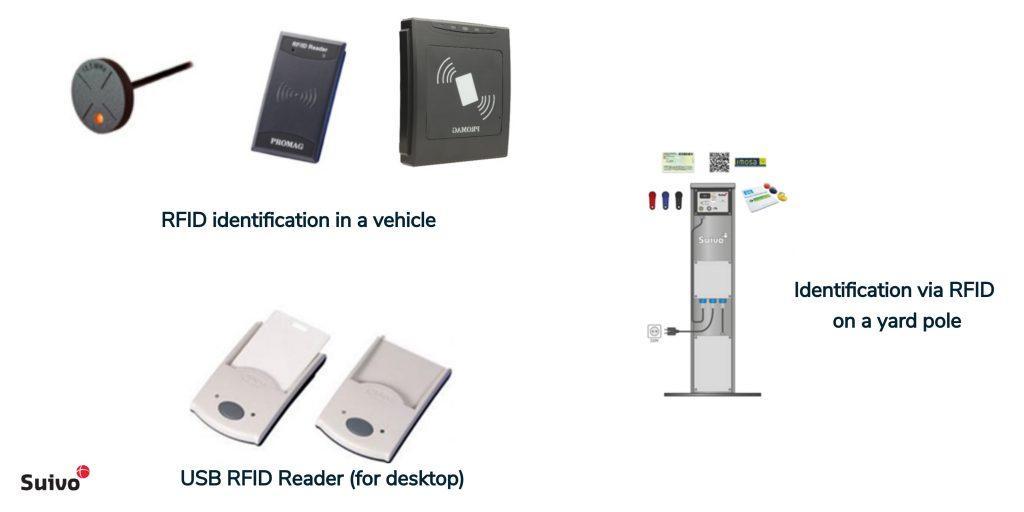
3. ConstruBadge
The ConstruBadge is a personal visual identifier for each construction trade worker.
Workers who belong to PC124 receive a new ConstruBadge every year.
The ConstruBadge contains the following information:
- First name
- Last name
- Social Security number
- VAT-number of the employer
ConstruBadge Reader
A vehicle or yard pole can be equipped with a specific ConstruBadge Reader.
Identification via ConstruBadge Reader
When an identification is done with a ConstruBadge on the ConstruBadge Reader, Suivo checks if the social security number is known in the database. There are following options:
- Option 1: National registry number is known in the Suivo IoT Cloud platform
- An identification is added for the given person
- A Check-in-at-Work registration is performed (if applicable and if the module is activated)
- Option 2: State registry number not known in the Suivo IoT Cloud platform
- A person is created in the Suivo platform where First Name, Last Name and National Registry Number are taken from the CostruBadge.
- An identifier is added for that person
- A Check-in-at-Work registration is performed (if applicable and if the module is activated)

4. Alfapass
Alfapass offers a unified ID control for ports. The pass serves as an entry ticket to the ports of Antwerp and Zeebrugge and is valid for 3 years.
The Alfapass Reader reads the following encrypted data:
- Unique Alfapass number
- Port Facility number
- Group ID
- Subgroup ID
- End date
For the person where the use of the Alfapass as a means of identification is indicated in Suivo, the above data will be completed as an attribute. When reading the Alfapass all these data will be updated.
It is also possible to use a MIFARE badge on the Alfapass reader, but in that case only the unique serial number of the card will be read.
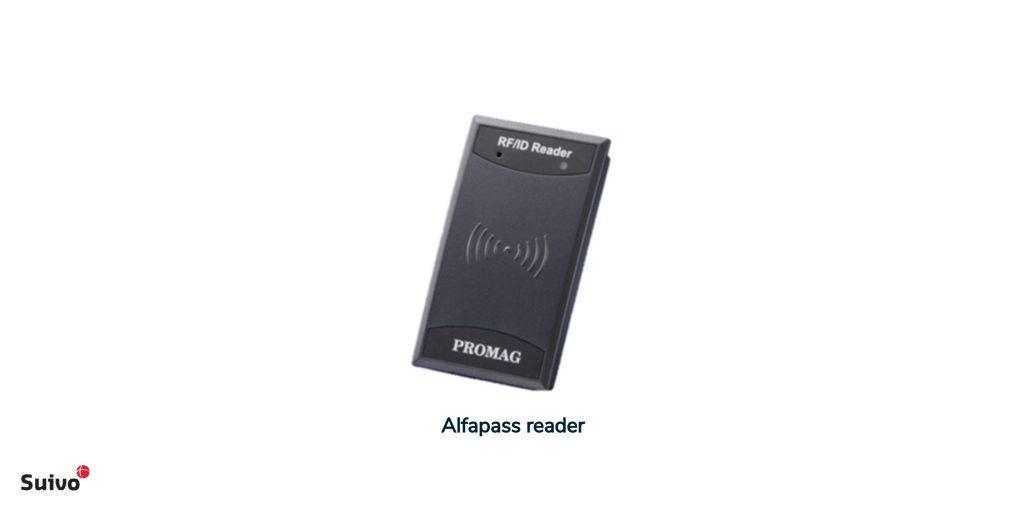
5. eID card
Suivo offers the possibility that a person can register for Check-in-at-work via a Belgian identity card (eID). The eID contains a QR/barcode on the back. The QR/barcode contains the person’s social security number.
A wharf post can be equipped with a QR/barcode reader. When a person scans his identity card via the QR/barcode reader then he/she is correctly registered with the NSSO, provided that the employer has a VAT number.
This solution is ideal for Belgian (sub)contractors with employees who are not known before they arrive on a construction site.
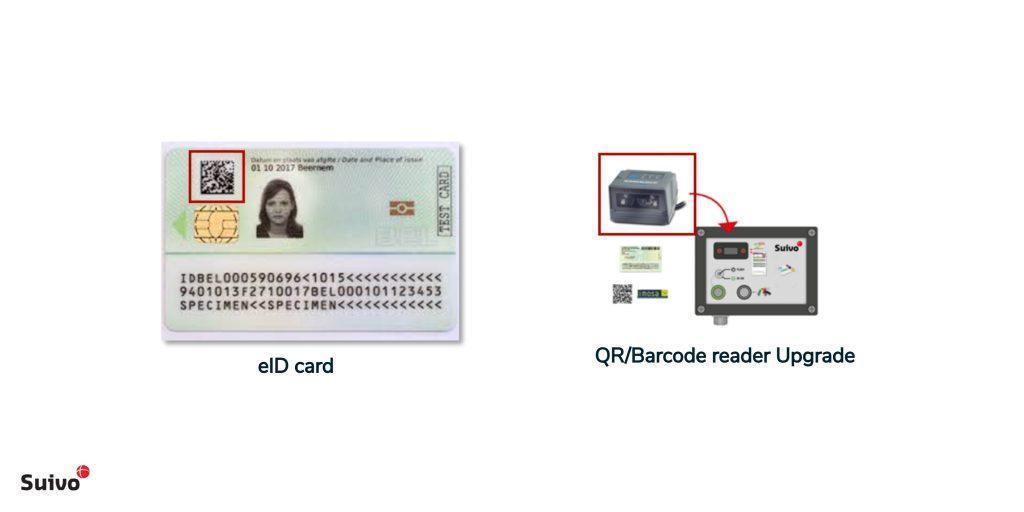
6. Limosa Document
Anyone who is not subject to Belgian social security, and who comes to work in Belgium on a temporary and/or part-time basis, must be able to present a Limosa-1 reporting document.
A wharf post equipped with a QR/barcode reader can scan a person’s Limosa document. He or she can thus also be correctly registered with the NSSO and thus comply with the mandatory Check-in-at-Work.
This solution is ideal for foreign contractors.
More on Limosa and Limosa application.
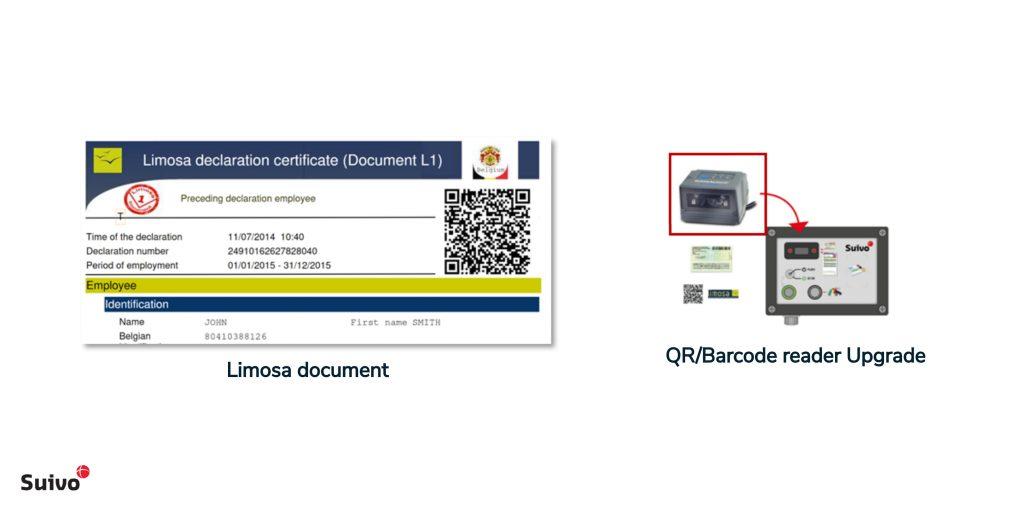
7. Driver card (Tacho)
The driver card replaces the tachograph disk and is personal to the driver. This card contains the data of each individual driver and stores performance data (driving, resting, etc.). The driver card has a validity period of five years. Each driver may have only one driver card and may not use an expired or defective card.
When the vehicle is equipped with a Suivo black box + “FLEX” CAN-BUS Interface + Tachograph Download upgrade, the Tacho statuses are automatically displayed in the platform.
If the driver is linked to his Driver Card via the serial number (B4100000117400) in the Suivo IoT Cloud platform, then this person will also be automatically linked to the Tacho statuses.
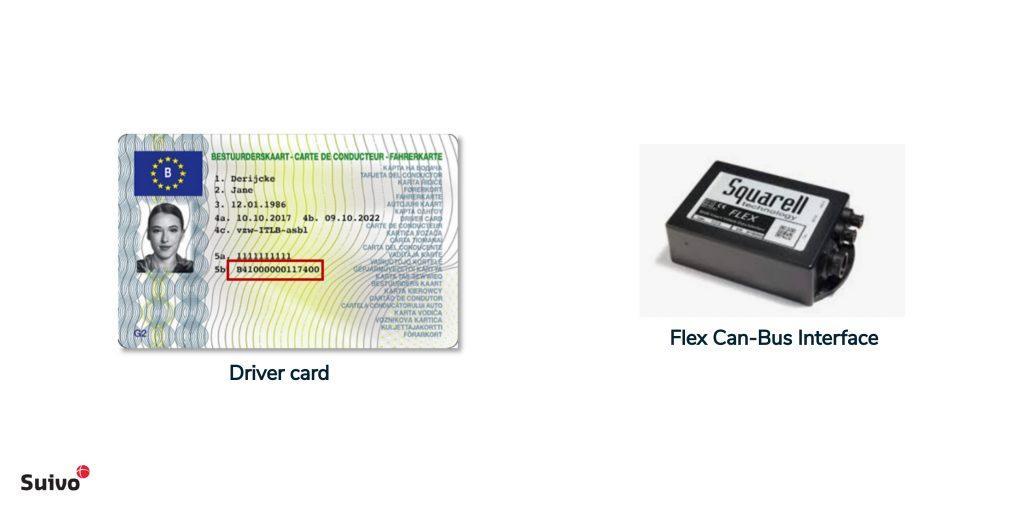
8. People Tracker
A People Tracker can be seen as a fixed identification or location device for a person. The tracker can be linked to a person as a location in Suivo. This location can then be used in combination with the Suivo Timesheet app or Time Logger app to combine hours with mobility.
Thereby the location of the People Tracker can be used to make additions in the Suivo Time Logger app, see next point.

9. Suivo Time Logger App
A person can use the Suivo Time Logger App to identify themselves digitally.
One or more persons can register through the app by choosing a predefined status.
Registering can be done in the following ways:
- Manual entry: person chooses their name from the displayed list
- Via scanning your RFID badge: activate scanning by clicking on the icon in the app.
If the person is already known in the Suivo IoT Cloud platform, the Suivo Time Logger app can also serve as a Check-in-at-Work tool.
Overview of our apps.